2019-03-26
Nginx缓存配置及nginx ngx_cache_purge模块的使用
评论(0)
浏览量(4773)
ngx_cache_purge模块的作用:用于清除指定url的缓存
下载地址:http://labs.frickle.com/files/ngx_cache_purge-2.3.tar.gz
1、编译如下:
# ./configure --prefix=/app/nginx --with-http_stub_status_module --with-http_ssl_module --add-module=../ngx_cache_purge-2.3 # make # make install
2、nginx配置如下:
proxy_cache_path /app/proxy_cache_dir levels=1:2 keys_zone=cache1:200m inactive=1d max_size=10g;
#设置Web缓存区名称为cache1,内存缓存空间大小为200MB,1天没有被访问的内容自动清除,硬盘缓存空间大小为30GB。levels=1:2 表示缓存目录的第一级目录是1个字符,第二级目录是2个字符,即/app/proxy_cache_dir/cache1/a/1b这种形式
server {
listen 80;
server_name localhost;
#charset koi8-r;
#access_log logs/host.access.log main;
location / {
root html;
index index.html index.htm;
}
location ~ /purge(/.*) {
allow 127.0.0.1;
allow 192.168.116.0/24
deny all;
proxy_cache_purge cache1 $host$1$is_args$args;
}
location ~ \.(gif|jpg|jpeg|png|bmp|ico)$ {
proxy_set_header Host $host;
proxy_set_header X-Forwarded-For $remote_addr;
proxy_pass http://127.0.0.1:8080;
proxy_cache cache1; #设置资源缓存的zone
proxy_cache_key $host$uri$is_args$args; #设置缓存的key,以域名、URI、参数组合成Web缓存的Key值,Nginx根据Key值哈希,存储缓存内容到二级缓存目录内
proxy_cache_valid 200 304 12h; #对不同的HTTP状态码设置不同的缓存时间
expires 7d; #缓存时间
}
#error_page 404 /404.html;
# redirect server error pages to the static page /50x.html
#
error_page 500 502 503 504 /50x.html;
location = /50x.html {
root html;
}
}启动nginx,查看进程,发现新增了两个进程:
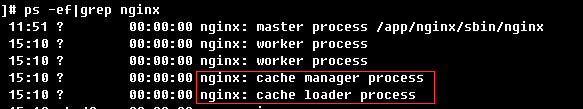
3、验证缓存及手动清除指定url缓存功能
如果在缓存时间之类需要更新被缓存的静态文件怎么办呢,这时候就需要手动来清除缓存了。
访问一张图片:

查看缓存的文件:
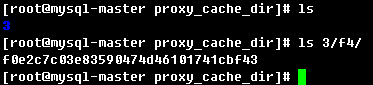
更换图片内容,然后清除缓存后再访问:
http://192.168.116.130/purge/test/n.jpg #访问此url可以清楚缓存。
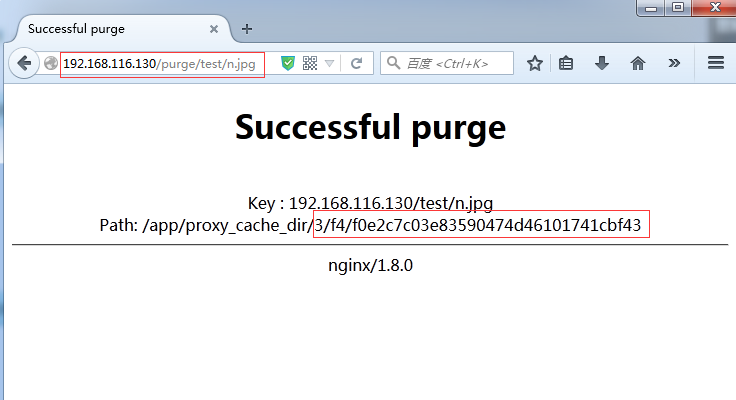
再次访问原来的url,图片已更新:

没有登录不能评论